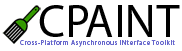Developer's Guide : Frontend
Frontend Guide: Pages
introduction
integrating CPAINT
working with CPAINT
using the proxy
non-CPAINT data-sources
browser compatibility tests
Once you have the backend written, you can then start writing the frontend. Regardless of what language you use on the backend, the frontend was written in cross-browser compliant JavaScript.
We recommend building your HTML form/interface before starting to implement the CPAINT frontend. We recommend all elements that need to interact with CPAINT, including those that need to change, use a unique id attribute, as you will need a reference to them. (Using the name attribute value doesn't always work in every browser, defeating the purpose of using this library - which is to be Cross-Platform compatible.)
If you want to add or change content using data received from the backend, you should "make room" for them using <div> tags and give each <div> element a unique id attribute.